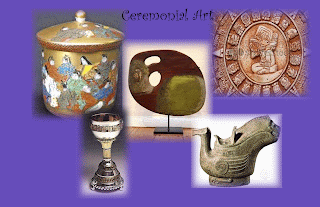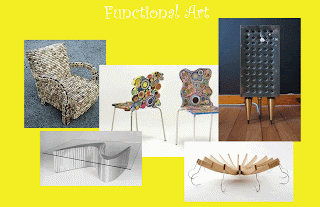Monday, October 31, 2011
Thursday, October 27, 2011
Friday, October 21, 2011
Thursday, October 13, 2011
Movement Mash-Up
The piece I chose for this project was the most widely known and admired piece from it’s time; it’s still talked about and seen in many places all over the world today. This work of art in known as the Mona Lisa, DaVinci’s addition to the world of the Renaissance Era. The word Renaissance also means rebirth, which was what this ear was all about, bringing out new discoveries that would be forever known. Not only were the in the arts, but also Science and Geography. This time was a cultural movement that began in the 14th century and lasted through the 17th. It all started in Italy, and soon spread through the rest of Europe. The artwork from this period was the result of experimenting with oil-paint. The artists put a lot of time and effort into their paintings, the one I chose for example, is very detailed. The most common description of Renaissance Art is a dark to light contrast between the clothing/background, and the person in the painting. As you can see, my version of the Mona Lisa is much different from the original. I recreated the painting in a more modern style, known as Pop Art. Pop Art uses more intense and vibrant colors and color schemes. In my opinion, Pop Art is more interesting and seems to tell a more exciting story about the picture. Pop Art began in the 1950’s in Brittan and then spread to the United States in the late 1950’s.
To recreate the photo, I used the original, resized it, and made several duplicates. I started by filling in the color of the different parts of the picture, I colored her hair all the same color, her face, chest, dress, hands, and bbackground. Once I finished that step, I used the selective color tool and hue/saturation tool to brighten the colors and made a contrast within the individual pictures. I made sure none of the final individual pictures were the same shade of color, so there would be a better variation. The colors are all brighter, and there is less focus on the original picture. The picture does lose detail and takes away from the actual person; but, it’s like a whole new picture.
To recreate the photo, I used the original, resized it, and made several duplicates. I started by filling in the color of the different parts of the picture, I colored her hair all the same color, her face, chest, dress, hands, and bbackground. Once I finished that step, I used the selective color tool and hue/saturation tool to brighten the colors and made a contrast within the individual pictures. I made sure none of the final individual pictures were the same shade of color, so there would be a better variation. The colors are all brighter, and there is less focus on the original picture. The picture does lose detail and takes away from the actual person; but, it’s like a whole new picture.
Subscribe to:
Comments (Atom)